WhatsApp messenger on Thursday updated the new feature on Andriod. this new update is helpful to users and they can easily use this feature, just we need to update the application in play store and easy to use. this update about the secure chat for the users for their personal usage, as per WhatsApp survey, they find that users are using a third-party application for WhatsApp, to overcome that problem WhatsApp decided to make this new feature.
WhatsApp is famous and the most popular app on Android right now – most of India communicating through it. People exchange their, photos, videos, gifs, chats, jokes, memes, information and a lot more important stuff through the messenger app.
hence, it was the only thing to protect in a secure way. the latest update of WhatsApp is updated on the new feature i.e is WhatsApp fingerprint lock update.
Are you WhatsApp user here it is a big update for you all, WhatsApp messenger has updated the new feature in Android and IOS, the new feature is WhatsApp fingerprint lock, As we know it is to protect your personal chats in the application, people don’t know about this new update or else how to enable the Whatsapp fingerprint lock please follow this steps.
How To Set Up the WhatsApp Fingerprint Lock :
Step1: Open Play store, update the WhatsApp messenger
Step 2: Open WhatsApp
These are some screenshots for understanding For How to enable the settings
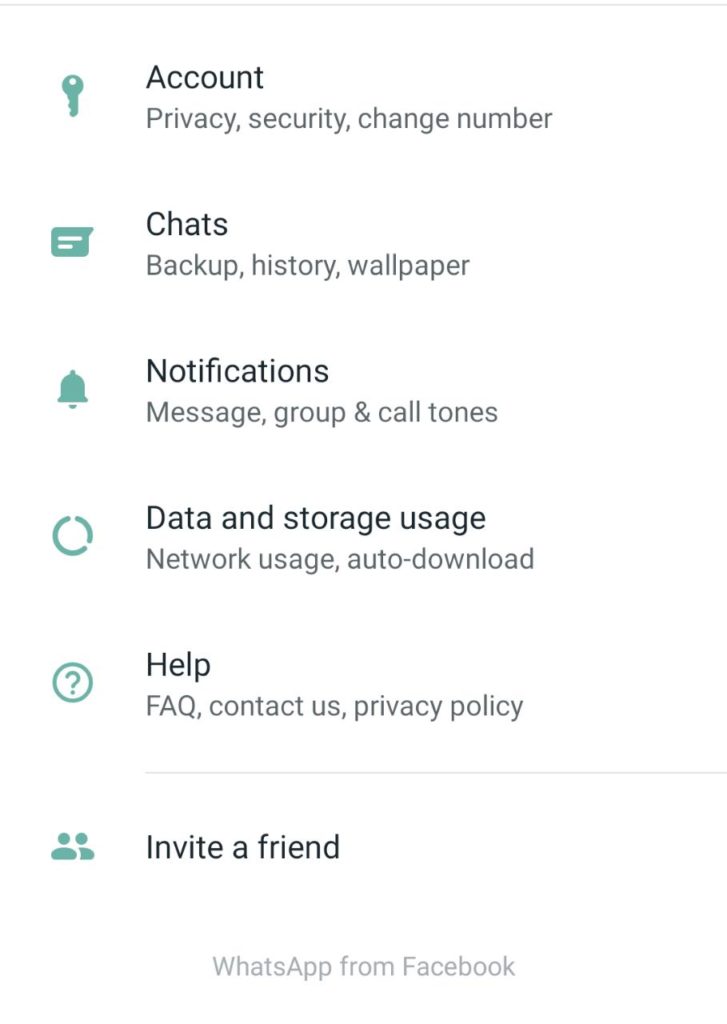
WhatsApp Fingerprint Lock Update,
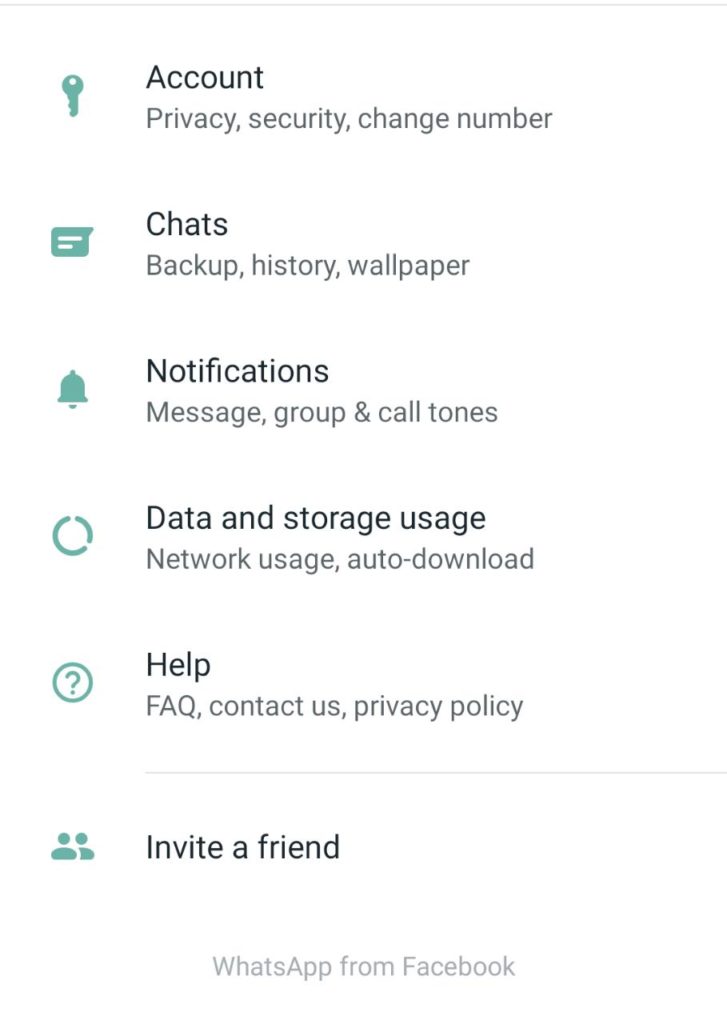
WhatsApp new feature fingerprint lock update,
Step 3: Open Settings > Privacy options
Step 4: Bottom of the Privacy Settings you can find fingerprint.lock
Step 5: Add finger, it will collect your fingerprints
Step 6: Your Whatsapp Privacy is on.
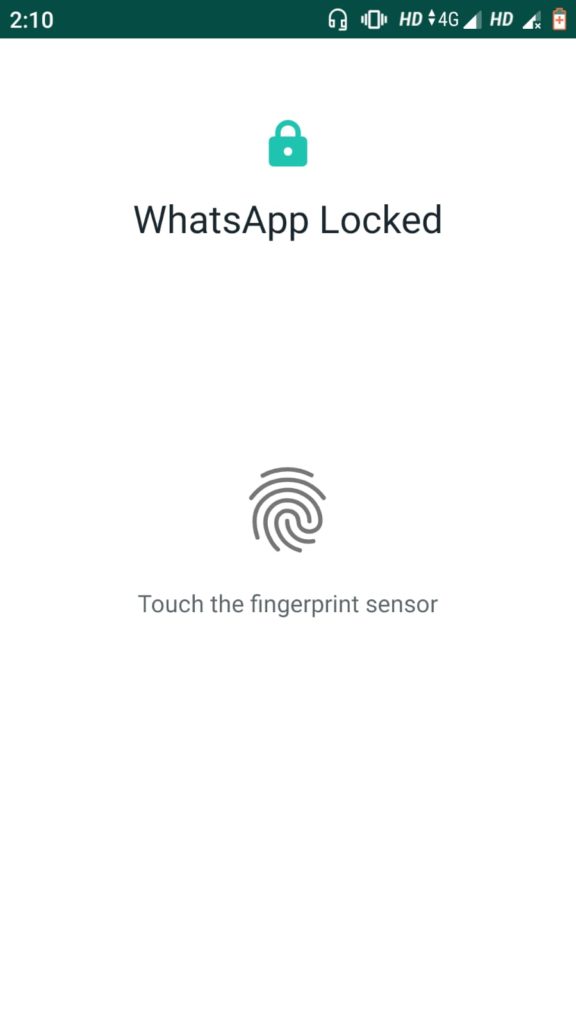
how to set up fingerprint lock in Whatsapp
These are the steps to enable the Whatsapp Messanger fingerprint lock, I hope this blog useful to users if it is useful content please mentioned your opinion on the comment session.




0 Comments on “WhatsApp Fingerprint Lock Update: WhatsApp Latest Update 2019”