The LinkedIn video downloader is a free online tool that enables users to save videos from LinkedIn to their computer or mobile device. It allows you to download the Linkedin video in MP4 format with 720 pixels.
LinkedIn is the internet’s major professionals social networking site. With a 20-year existence, LinkedIn is one of the most established social networking sites.
LinkedIn can help you find the ideal job or internship, establish and deepen professional contacts, and gain the skills you need to advance in your career.
LinkedIn currently has 810 million people and more than 57 million registered businesses.
Other social media platforms like Facebook, Instagram, Twitter, and Linkedin also offered a wide range of content to be posted on it. Like,
- Blog post
- Carousel
- Video Content
- Photos & Infographics
- Texts.
Videos are becoming increasingly popular with viewers among all of these content types.
If you’ve just signed onto a social networking platform, you may have discovered video material inside the first 10 seconds. This is because video material normally performs well with most algorithms because it holds a viewer’s attention for a longer period of time. It is predicted that by 2022, video streaming and downloads would account for 82% of worldwide internet traffic (Cisco).
Download Linkedin video to iPhone with Linkedin Video Downloader:
Simply take these easy steps:
- Go to the video and click the three dots in the upper right corner.
- Copy the link after selecting the share via option.
- Paste this into the downloader’s box, and click the download button.
- Then press and hold the download link.
Hurrah! It’s done.
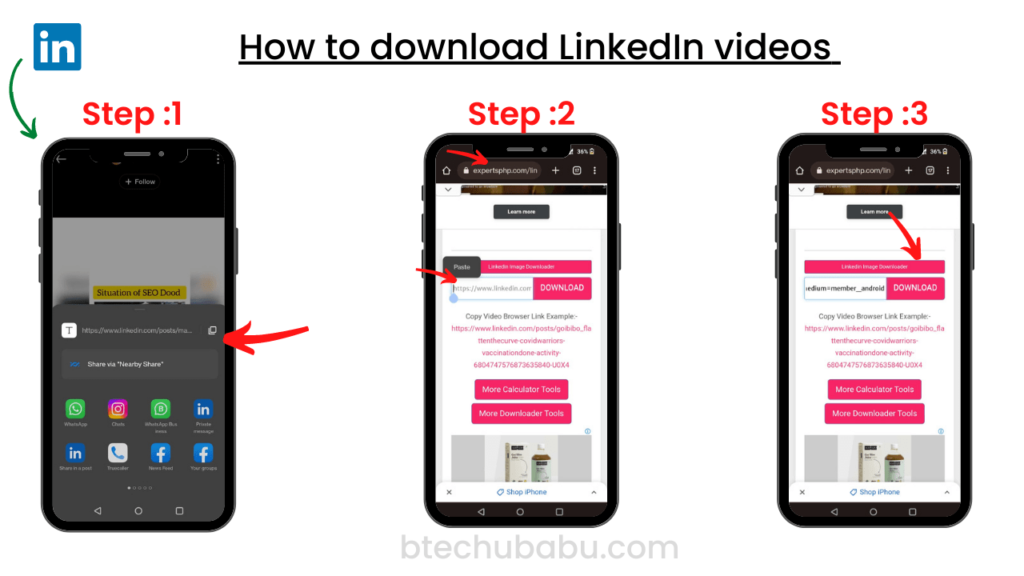
Download Linkedin video on a Laptop with Linkedin Video Downloader:
- On a laptop, go to the video, and click three dots in the upper right of the screen.
- Choose the option to copy the link.
- Go to the LinkedIn video downloader tool
- Paste the copied URL into the box.
- Click the download button
- Then click on the download link
- Save the video by right-clicking, in the required format.
And it’s done

Recommended Article: Social Media Video Downloader
Frequently Asked Questions:
Yes, now it’s possible to download LinkedIn videos on your PC as well as on your mobile device. To access LinkedIn videos offline, you must save or download the video from LinkedIn. Use the Linkedin Video Downloader tool to download video in MP4 format and 720 P.
The LinkedIn video downloader is an entirely free tool. It will allow you to download any video from LinkedIn in just a few clicks.
Yes, it is accessible from any device. It does not require any third-party applications to function. Linkedin Video Downloader is compatible with PC, Mac, tablets, desktops, Android, and iPhones.
No, there is no restriction for downloading Linkedin videos; you may download an infinite number of videos from Linkedin by Linkedin Video Downloader.




4 Comments on “How To Download LinkedIn Videos”