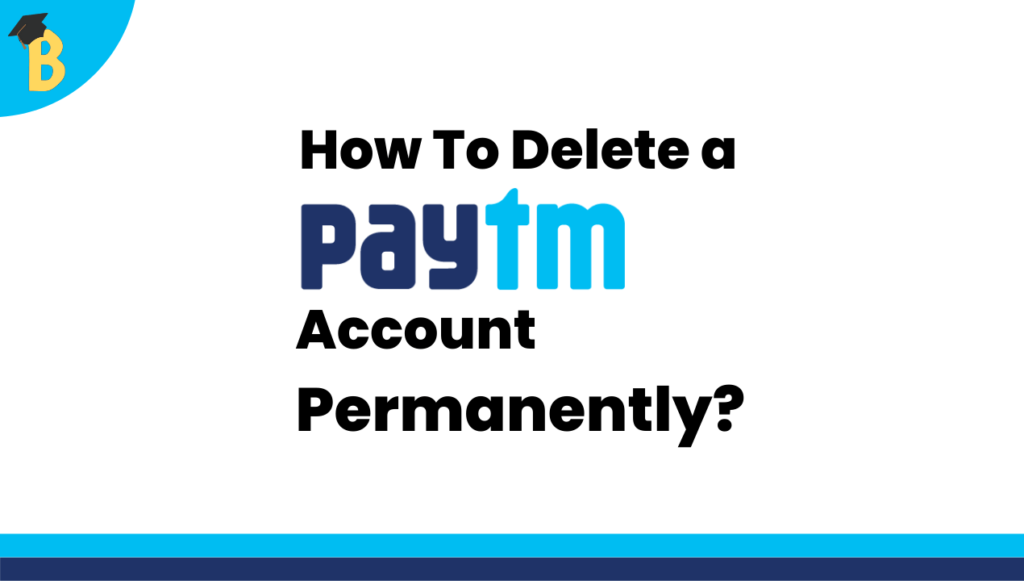Paytm is a secured app to transact money. How to delete a Paytm account permanently is a concern for many. In today’s world, where the accounts are getting hacked, fake transactions, and hackers’ invasions are taking place, a secured process of deleting the Paytm account is crucial.
A Paytm account has become necessary for many and one of the essential transaction apps daily. The account makes so many chores easy and smooth. It can be used to send money to your loved ones and make the smallest payment for your grocer or handyman. The easy user interface has made it easily accessible from a student to an uneducated rickshaw person. In a world of connection, Paytm is making life better than ever. Whether booking flight tickets, booking a train ticket, online shopping, cash withdrawal, and even Paytm bank in-built makes your life secure and effortless. Needless to say, the Covid 19 pandemic has made many options available. There are times that these benefits of online transactions through Paytm are effective in all respects.
You’ll get the answer to the below questions:
- How to delete a Paytm account by call
- How to delete a Paytm account without login
- How to delete a Paytm account on iPhone
Some Things to Remember Before Deleting Your Paytm Account
As you decide to delete your Paytm Account, specific parameters need to be followed for smooth functioning. you must follow these steps.
- Your Paytm balance should be less than Rs.1
- Your Paytm Bank Account Balance Must Be At Least Rs.1
- The balance of your FD account should be Rs.1 or less.
- To close Paytm, you must submit a valid KYC document.
- Your Paytm Bank, FD, and Business Accounts will all be closed if you close your Paytm account.
Type 1# How to delete a Paytm account by call?
While you choose this option of How to delete a Paytm account by call, you must follow the below steps to make the process work out well.
- Step 1: Log in to Paytm with your old phone number.
- Step 2: On the home screen, click on “☰” at the top left corner.
- Step 3: Go to 24×7 Help.
- Step 4: Go to ‘Profile Settings’
- Step 5: Select ‘I need to close/delete my account
Type 2# How to delete Paytm account without login
There is no way that you can delete the Paytm account without login. If you have trouble logging in, then you can click on the option at the Paytm Login page ‘Having Login issues,’ follow the steps, and set your password. Once the password is set. You can follow the process to delete the account.
Type 3# How to delete Paytm account on iPhone
If you choose to delete your Paytm account on your iPhone, you can follow the below rules and steps to do it.
- Step 1: Log in to Paytm with your old phone number.
- Step 2: On the home screen, click on “☰” at the top left corner.
- Step 3: Go to 24×7 Help.
- Step 4: Go to ‘Profile Settings’
- Step 5: Select ‘I need to close/delete my account
Type 4# How to delete Paytm Account Manually
To begin, go to your Paytm email account and log in to the account you want to delete.
Write a new email asking Paytm to delete your account and send it to Care@Paytm.com.
The below example will help you:
Email at – Care@Paytm.com
Please Delete My Paytm Account Details – Please Explain Why You Want To Delete Your Paytm Account. Also, include all of your Paytm information, such as your name, email, and phone number. If You Have Any Photo Copy Then You Can Upload Photo Upload Option.
Uploaded Photo Copy – As Identify Must Uploaded A Government Registered Certificate Where Mentioned Your Details. (Aadhaar Card, Voter Card, School Certificate)
How To Delete Paytm Bank Account?
To delete Paytm Payment Bank, log in to your Paytm account and select Help & Support.
- Close Paytm Payment Bank > Select Payment Bank
- Open a ticket for Paytm Payment Bank Delete and specify the reason for the deletion within 24 hours. Paytm will call you and confirm your deletion request after 3 days. Paytm will close your bank account.
- Remember that you will not be able to use Paytm Payment Bank in the future.
Info Article : How to download LinkedIn videos
How to delete Paytm account history?
If you are willing to delete the Paytm account history, you are required to follow these few steps.
To check transaction history on Paytm, you need to log in to the Paytm app and click on ‘Balance & History‘ under the ‘My Paytm’ section on the home screen.
These are a few exciting steps on how you should delete your Paytm account. Now the question is, often we end up reviving the old account; how can you do it?
How to recover a deleted Paytm account?
In such cases, you need to contact Paytm at paytm.com/caqre and provide your email Id and mobile number. Customer care will take care of blocking that old account or deleted account, and your balance will be refunded to you.
Further, you can choose to open a new Paytm account on the web:
- Go to Paytm.com.
- In the top-right corner of the page, click ‘Login/Sign Up.’
- Click the ‘Sign Up’ button.
- Fill in your phone number, email address, and password.
- ‘Create your Paytm Wallet’ will appear.
- Click ‘Create your Paytm Wallet’ after entering the OTP, your First Name, and Last Name.
Just remember, you won’t be able to log in to the same old account once done. You are required to open a new account to use it. When you close your account, your phone number is disconnected, and the login ID and password linked with it are no longer active. These tokens effectively prevent you from logging into Paytm.
NOTE: Paytm is required by the government to save all the transaction logs for all the periods for 10 years post the deletion of your account. In case of any government request, via a legal procedure, that information will only be shared with you and no one else.
Thus, the process of how to delete a Paytm account is way too simple. Follow the steps and let us know about further queries.